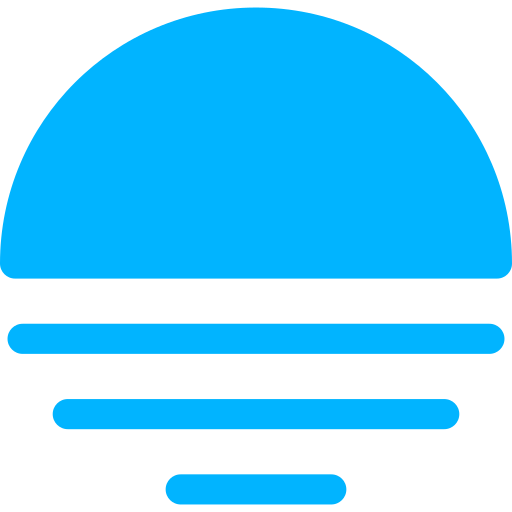Database
Viewing Data
TradeNote uses MongoDB as its backend. If you want to view and manage the database, you can use MongoDB Compass or install and run the Parse Dashboard (my prefered option).
Persistent Data
During installation, MongoDB runs with persistent data. This way, if you restart or update your MongoDB container, your data will not be lost.
Backup MongoDB
Additionally, you can, and should, backup your database.
For convenience, here is an example using s3cmd for backing up your database. As this is not part of the TradeNote projet, I will unfortunately not be able to provide support on this part. But you will find more information about this on google and stackoverflow.