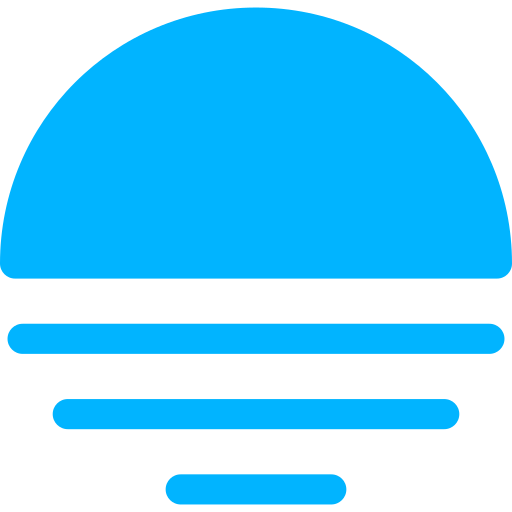Viewing Trades
Dashboard View
The dashboard page is comprised of 5 different tabs.
- Overview shows all your main metric. See below in indicators for further explanation.
- Time&Date show your data grouped by day of week (profitability by day of the week), timeframe (profitability by entry time) and duration (profitability by duration of the trade).
- Trades&Executions show your data grouped by trades (profitability by number of daily trades taken) and executions (profitability by number of daily exeuctions).
- Setups show your data grouped by Position (profitability by long/short trades), tag (profitability by tag) and group tag (profitability by group tag).
- Financials show your data grouped by symbol (profitability by symbol/ticker) and entry price (profitability by entry price).
Daily View
The daily page is comprised of 4 different tabs.
- Trades list all your trades for the given day. By clicking on a trade / table row, you will see more details about the given trade and you can complement the trade.
- Blotter list all your trades grouped by symbol/ticker.
- Screenshots show all screenshots saved for the given day.
- Diary show your diary notes for the given day.
Calendar View
The calendar page shows you a month by month calendar view of your trading for the year.
Filtering
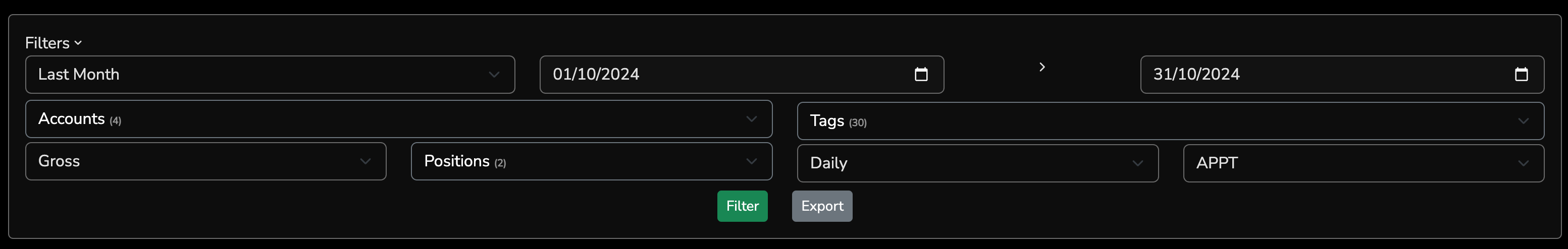
You can refine your metrics with the following filters.
- Quick range, with options like this month, last month, this year, etc.
- Date range for a custom date range.
- Accounts if you trade with multiple accounts
- Tags where you can choose all, non or select tags you want query.
- Net/Gross filter.
- Positions to filter by long and/or short trades.
- Group metrics by Daily, Weekly or Montly. This is especially intersting for viewing long range charts.
- Filter profitability by APPT, APPTS or Profit Factor (see indicators below).
Indicators
You can filter your metrics by 3 types of profitability ratios. See Explanations for reason behind this choise of ratios.
- APPT is the average profit per trade, show how profitable you are for each trade you take.
- APPTS is average profit per trade per share, show how profitable you are for each share you trade.
- Profit factor relates the amount of profit per unit of risk.
On daily page you will see the following columns.
- Vol reprensents the total volume or sum of quantities of traded securities (inn + out). If you are swing trading, this number is calculated only when you have closed all your positions.
- P&L/Sec is the P&L per unit of security traded. It shows your profitability per share/security baught or shorted.
Other indicators worth mentioning.
- Satisfaction can be added on daily page per trade or for the whole day. It's an indicator to measure if you are happy or not with your trading, usually based on the fact if you're following or not your trading rules.
- Win rate is represented in pie chart and green. Only win rate is indicated on the pie chart. The white part represents the loss rate.