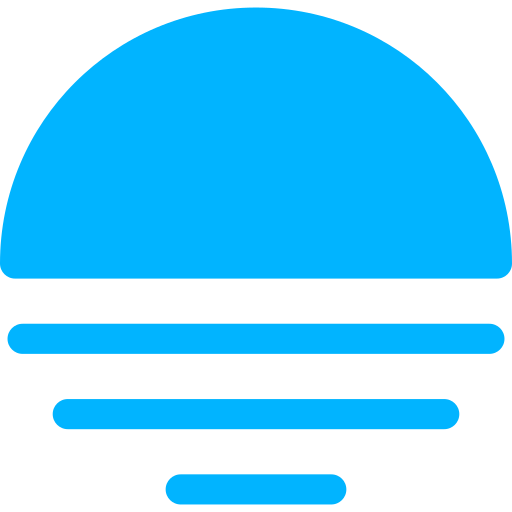Troubleshooting
MongoDB
TradeNote uses MongodDB as its database. Please make sure to follow MongoDB's recommendations and requirements before installing and running TradeNote with MongoDB.
For detailed information, please read MongdoDB's production notes .
RaspberryPi
Some users have experienced issues running MongoDB on a Raspberry Pi. At the time of writing, they managed to make it work using v4.4.8 of MongoDB rather than the latest version.
Windows with Ubuntu VM
MongoDB 5.0+ version is (currently) not compatible with Ubuntu VM on windows platform. Indeed, MongoDB 5.0+ needs a CPU that supports AVX, which seems like a known issue with latest version of MongoDB 5.0+ and Windows+Ubuntu VM. A workaround is to use MongoDB 4.4.18 (last known version that does not need AVX support) in the docker compose file.
Other issues
Here is the list of the other, most common issues
- Your server / computer cannot run MongoDB (see above).
- Docker is not running on your server / computer.
- The required ports are not open on your server / computer.
- You are running an incompatible NodeJs or MongoDB version with Parse Server (compatibility table).
- You already have a MongoDB instance running which is interfering with the installation process.
If you have any other issues, please visite the Discord #installation channel and use the search bar to see if your issue has already been discussed.