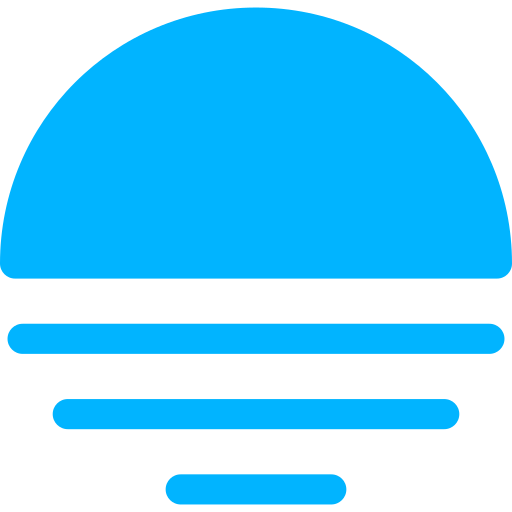Quick Start
Registering a User
Start by registering a user. Visit http://<SERVER_IP>:<TRADENOTE_PORT/register to register a TradeNote user. To register a user use any (random) email and set a password, and choose your broker and/or account timezone.
- SERVER_IP: IP of your server if you are accessing remotly or simply localhost if you are running your server locally/on the same machine.
- TRADENOTE_PORT: TradeNote port number, from which you wish to serve the website. (example: 8080)
Importing Trades
Instructions
Please make sure to follow the instructions in the brokers folder for exporting and importing trades.
Community members have also created custom scripts to convert export files to fit the template in custom scripts.